Laptop Buying Guide – What To Look For When Buying A Laptop? Buying a laptop is not easy. It includes your requirements, price range, specifications, types of uses, etc. These are the factors I follow exactly when I am trying to buy a new laptop of any price range be it for myself or my relatives. I will divide into 5 major factors anyone should consider before buying any laptop. Within these 5 points, you will see sub-points that explains more in detail. At last some laptop recommendations are listed with different requirements. Even if you are completely new to buying a laptop, by the time you complete reading this guide, you will be able to guide even others on how to buy a laptop and what laptop to buy.
Laptop Buying Guide – 5 major factors to consider
I consider these 5 points are the most important factors anyone should consider before buying any laptop. Some other web gurus might give you like 10, 20 points but from my understanding, if you analyse my 5 points, all other factors will come light automatically. You can follow this laptop buying guide for all categories like laptop buying guide for beginners, dummies, programmers, for video editors, for office use or for home use. It also doesn’t matter if you are from India, US, UK, Australia or any other countries. Now, let’s check the 5 factors first.
Laptop buying guide – Top 5 factors
- Your requirements.
- Price range you can afford.
- Laptop specification based on your requirements.
- Checking out the best deal available.
- Deciding and buying the laptop based on pricing and specification.
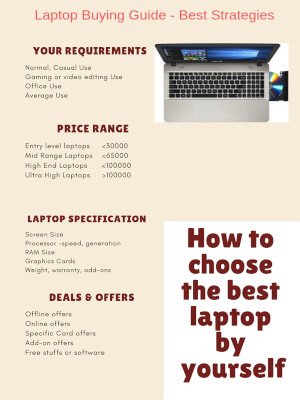 At first looking at the factors, you may think, it is very simple but bear with me to check all the details below.
At first looking at the factors, you may think, it is very simple but bear with me to check all the details below.
1. Your requirements for a new laptop
If you are thinking of buying a new laptop, the first question you should ask yourself these set of questions:
Why do I need this laptop for?
Is it just for casual office use, watching movies, browsing internet or is it for heavy work uses like a project work, simulation work or gaming?
How am I going to use it?
Will I be travelling frequently with this laptop or will the laptop mainly home based?
Based on these questions, your next point will come and help in deciding the exact price range and model of the laptop.
Case 1: Casual use like browsing internet, watching movies, word editing, seldom video, photo editing:
Most of the cases, laptops are used just for browsing the internet, watching movies online, editing some family photo and videos, completing some excel and word works for office or family. In this case, why would you buy a high end laptop paying some extra bucks when you are not going to use most features you paid for. For this, it is perfectly fine to settle with a mid range laptop. With that saved bucks, you can even buy laptop accessories.
Check out the laptop specifications for mid range laptops in the third point.
Want to know the best laptop under 80000 in India, check out the link below.
https://themreview.com/best-laptop-under-80000-in-india/
Case 2: Laptop for gaming and heavy work uses:
If your requirement for a laptop is to use in heavy works like gaming, full time video editing, graphics design, simulation works, etc. then buying a mid range laptop will only waste your money. You should buy a high end laptop with full features with no compromise.
2. Price range you can afford
There are times when you have to compromise because you just can’t afford it. However, there are limits you can’t lower down based on your requirements. I wouldn’t recommend anyone buying a cheap low end laptop because, by the next year, your laptop will be like a stone. It will just be a heavy thing, nothing else.
Everyone knows how fast technology is advancing. Your top notch laptop now will become an old laptop with outdated features. However, if you opt for a higher end than you required, it is guaranteed that your laptop will operate just fine for a few more years.
For some extra money, you can have an upgrade in the RAM and have a SSD which will save your laptop from crashing and eventually fail the laptop. While, we should try to save money as much as we can, it is not a good practice to compromise on features and specifications.
For a mid range laptop, a price range of Rs. 30000 ($500) to Rs. 45000 ($750) is perfectly fine. While for a high end laptop minimum amount you should be ready to spend is Rs. 55000 ($1000) while there is no maximum limit. If you have the means to organise the funds, it is best not to compromise on price and features once you decided the requirements.
3. Best laptop specifications
These specifications varies widely based on your requirements. Let’s look at each cases for each parts.
Processor:
For a casual use, i3 latest generation at the time of your buying is okay. While, i5 is the mid range processor, i7 is the upper range. As a safety margin, you can opt for an i5 processor for a mid range laptop. But, for heavy usage, you must choose i7 processor. One factor, people always missed is the processing power of the processor. Choose the one with the highest performance if your budget allows.
RAM
RAM is like the brain of your laptop where instant memories are stored as something is being done at this moment. Let’s say that you have a very powerful processor like i7 latest generation but your RAM is only 4GB. It is like you have a Mr. World body with a half brain which can’t do anything efficiently. So, it is better to have a RAM size of at least 6GB for an efficient performance of the laptop.
Further, while choosing the RAM size, do not forget to check the RAM DDR version. Choose at least DDR4 or DDR5 and choose the maximum power it can offer. For a gaming or high performance laptop, install a RAM with a minimum size of 12GB for a smooth running of the laptop.
Tip: You can upgrade the RAM later when you have the budget later. So, don’t compromise other specifications because of RAM but maintain the minimum as you can upgrade it later.
Hard Disk
For an mid range or entry level laptop, a SSD disk not recommended as it will heavily affect the price of the model. Moreover, it is hard to find a laptop with SSD at the entry or mid range pricing. A minimum of 1TB HDD is recommended for both mid range or high end laptops.
For a high end laptop, a SSD disk will give a major boost in processing speed, start-up time, low latency in data transfer, etc. Spend some extra bucks just for a minimum OS disk as SSD for the best performance. SSD is a must have item in a laptop buying guide for a high end laptop.
Graphics card
For casual use, the integrated graphics cards are enough for a mid range laptop. Do not buy with laptops with some entry level graphics cards, they hardly performs their duty. For watching movies, streaming contents, the integrated graphics does a fine job. Don’t waste the money on it. Use it for other accessories.
For a high end laptop, you need a top level graphics card be it from Nvidia or AMD. GTX 1050M 4GB Graphics is the best available but it is not cheap so, you can adjust a little bit here so that you can afford the whole piece. If you can’t choose between the AMD and Nvidia, just choose anyone if they are in the same price range. You can expect a better performance from AMD than Nvidia if they are in the same price range (some disagrees).
Laptop screen size
Never buy a laptop with 14″ laptop unless you absolutely want a small laptop or want to travel very compact. Choose between 15.5″ or 16″ which is better in our eyes. It gives a better view while gaming, watching movies, streaming youtube videos, editing small finance excels.
Weight of the laptop
If the you are a frequent traveller, you should choose a lighter laptop out of the cloud of laptops. Believe me, when you hold a 5 Kg laptop for more than half an hour, it feels like 40 Kg. A lighter laptop always helps. But, sometimes a little heavier laptop may have massive advantage in other features. If the laptop is for home use, put the weight of the laptop as the least factor to consider while buying a new laptop.
I have written 17 most common mistakes people make when buying a new laptop. Do check out so that you can prevent it.
4. Checking out the best deal available
After deciding your requirements, the pricing range and the exact specifications, the next step is checking the best offers available in the world. Check out the best deals with extra offers like extended warranty, free goodies like laptop bag, keyboards, cashback, exchange offers, etc.
I have sorted out 5 laptops each with i3, i5, i7 processors with varying graphics cards, SSD, HDD capacity, etc. for you. Check them out below.
Best laptop with i3 processor:
[amazon_link asins=’B07DDLZT1S,B077GN9F1C,B07FDB1YF4,B07F88B9XF,B077ZMKVPG|B07BV79QTW,B07D6F9H8X,B0748YG81P,B00AJWZAWC,B076BFW7VZ’ template=’ProductCarousel’ store=’bestofferamazon-21|themreview-20′ marketplace=’IN|US’ link_id=’2954965c-8a56-11e8-a4ae-c1b26a4f3ea4′]
Best laptop with i5 processor:
[amazon_link asins=’B07C5HRLNB,B07F3X12RL,B078BMYR4K,B07BVF1HFS,B07CK6MZ67|B07BRNDZSQ,B07DRGBS61,B0786TPWBP,B01MUHL3OH,B073R5TXB7′ template=’ProductCarousel’ store=’bestofferamazon-21|themreview-20′ marketplace=’IN|US’ link_id=’1ec7f9af-8a57-11e8-a930-2390d9e115e2′]
Best laptop with i7 processor:
[amazon_link asins=’B079Z7D1XC,B07D7TMZT1,B07DP2RFZY,B077Z3JH5T,B071NCJ54D,B01NAGW53C,B06Y4GZS9C,B07B65XMS8,B075CQHZDS,B0749GG1V6|B01MF73E3E,B06XFGF7SN,B07BKVHNPK,B01N4BMMJK,B07B8X7Z5G’ template=’ProductCarousel’ store=’bestofferamazon-21|themreview-20′ marketplace=’IN|US’ link_id=’f6b8484c-8a57-11e8-a7c7-738b4920a8d4′]
5. Deciding and buying the laptop based on pricing and specification
The next simple step is choosing the model and buying it from online. Do not forget to check the warranty terms and cashback offers.
If you liked this article do share with your friends in social media by clicking the buttons below. Check out my top best laptops below Rs. 30000 by following the link below.
Best laptop under 30000 in India
You can directly search the best laptops by following the amazon link below:


3 thoughts on “Laptop Buying Guide – What To Look For When Buying A Laptop”