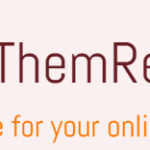The simplest and easiest way to buy DogeCoin in India is by using an exchange like CoinSwitch, WazirX, BuyUCoin, etc. My personal favorite choice is the ConSwitch due to the ease of use and simple UI design including the buy & sell deposit & withdrawal. The basic process of buying DogeCoin in India starts with signing up on a crypto exchange, depositing money to the exchange from your bank account, and buy the DogeCoin using the money you deposited. In this post, we will discuss the signing up process to the buying of Dogecoin from CoinSwitch. Keep reading till the end to get a chance to earn Rs. 50 for signing up using my link.
If you are searching for how to buy Dogecoin in India, then I would assume you already know the crazy world and run Dogecoin has been through. So, I will spare your time for a detailed explanation of what is Dogecoin and about crypto. But, for beginners, I will do one or two lines explanation. Dogecoin is a cryptocurrency with an unlimited supply first created as a joke. However, due to many pushes from celebrities like Elon Musk, Mark Cuban, Snoop Dog, and many crypto exchanges allowing it to trade, the joke coin Dogecoin has seen a massive ~2300% return at the time of writing this blog. With this many in India like you are searching for a way to buy and sell Dogecoin in India. Don’t worry if you are a complete beginner, after reading this post, you will be able to know what is a crypto exchange, how to create your account in any crypto exchange, how to verify your account, how to deposit money to crypto exchange and finally how to buy and sell dogecoin in India.
Before going any further please read the below disclaimer.
Disclaimer: All investment strategies and investments involve risk of loss. Nothing contained in this website should be construed as investment advice. Any reference to an investment’s past or potential performance is not, and should not be construed as, a recommendation or as a guarantee of any specific outcome or profit. Any ideas or strategies discussed herein should not be undertaken by any individual without prior consultation with a financial professional for the purpose of assessing whether the ideas or strategies that are discussed are suitable to you based on your own personal financial objectives, needs, and risk tolerance. This website expressly disclaims any liability or loss incurred by any person who acts on the information, ideas, or strategies discussed herein. The information contained herein is not, and shall not constitute an offer to sell, a solicitation of an offer to buy or an offer to purchase any securities, nor should it be deemed to be an offer, or a solicitation of an offer, to purchase or sell any investment product or service. Everything discussed here is only for educational purposes. Do your own research before investing.
How to buy Dogecoin in India?
Buying Dogecoin in India involves 4 steps i.e. 1. signing up for crypto exchange, 2. getting your KYC done, 3. Depositing to your account wallet in the crypto exchange from your bank account and 4. Buying Dogecoin using the amount you deposited. We will discuss all these steps by step. First, let’s look at signing up in a crypto exchange.
The following steps are primarily explained using the CoinSwitch platform in the iOS application. However, if you find any other exchanges with any other ecosystems like Android to Windows, the underlying process remains the same. First, sign up and complete the KYC then add money to your wallet and buy the crypto you want.
Sign up in a crypto exchange in India to buy Dogecoin
The crypto exchange is like any other exchanges like the national stock exchange (NSE) or Bombay stock exchange (BSE) with crypto as the product being exchanged rather than a stock or equity. The CoinSwitch, BuyUCoin, and WazirX are the most popular platforms in India that you can buy and sell cryptocurrencies. Each platform has a different sign-up process but similar steps or procedures.
How to sign up in CoinSwitch, BuyUCoin and WazirX?
- Go to the CoinSwitch, BuyUCoin, and WazirX website or app page in App Store and download it.
- Fill up your personal details like name, email, date of birth, PAN card number, etc.
- Fill up any other information.
- Verify your email.
- Fill up your bank account details.
How to verify or complete KYC in CoinSwitch, BuyUCoin, WazirX?
The process of verifying or completing your KYC in CoinSwitch, BuyUCoin, and WazirX is very fast and simple. For CoinSwitch, you can complete it by taping on the profile section and then taping on the user verification section. In there you will be asked to upload or click a photo of your PAN card, an address proof – Aadhar, Passport or Driving Licence, and OTP verification of your mobile number. For WazirX, tap on the small person icon with the setting icon on the top left corner of the app and tap on the verify your account. You will be asked to fill in your details and similar document uploads to that of CoinSwitch. For BuyUCoin, click on the profile tab on the bottom right corner of the app and you will see KYC. Click here and you will be asked to upload similar documents. Once you properly uploaded the documents, it generally takes less than 10 mins to verify but please wait up to 48 hours to get your KYC done. If it is not verified or not received any update, contact them.
Things not to do during your KYC verification in CoinSwitch, BuyUCoin and WazirX
- Don’t try to edit the documents, it will fail automatically.
- Please, don’t take or upload your documents with low-quality images.
- Don’t try to obstruct or blur any part of the documents.
- The older type of voter ID doesn’t work (happened to me).
- Don’t take a selfie with a bright background.
- Take the photos with sufficient light.
How to deposit money from your account to CoinSwitch, BuyUCoin, and WazirX wallet?
Before transferring money from your bank account to any of the above platforms, you will need to enter your bank details. This is a mandatory step and without this, you won’t be able to transfer money. After completing this step, follow the instructions below:
- Click on the deposit INR button. You will be asked to enter the amount you want to deposit.
2. Next it will show you the account details where you need to make the NEFT or IMPS transfer from your account.
3. Now, you need to login to your internet banking service and add the account details in the beneficiary lists. Depending on the day and bank, you will need to wait from 30 mins to 48 hrs for the newly added beneficiary to be active.
4. Just like any other normal bank transfer, transfer the amount to want to the account you just added.
5. Normally it should take not more than 10-20 mins but wait for up to 48hrs. If anything wrong is there, you will get a refund. Do not worry.
Things not to do during money transfer to CoinSwitch, WazirX and BuyUCoin
- Adding a different account in the profile and transferring money from a different account.
- Having different names and other details in the bank from the given details in the profile.
- Having different bank details like IFSC code than the one given in the profile.
- Do not try to edit any details generated by the app while adding to the bank beneficiary name.
Buy Dogecoin from the money you just deposited to CoinSwitch, BuyUCoin, WazirX
Now that the money is in your wallet, finally, it is the time to buy the dogecoin. In each platform, you will see the market section where a list of cryptocoins are there. In that list you will find dogecoin and click on the dogecoin. After it, it will show you the price chart, current buy price, sell price and other information. I will not discuss other details as this post is about how to buy dogecoin not when to buy degecoin.
Now you will see the buy and sell button. Click on the buy button and enter the amount you want to buy. After that review the order details and buy it. That’s it, it’s really this simple.
BTW, if you sign-up using the link below for CoinSwitch, you may get Rs. 50 for free and I will also get Rs. 50 for referring you. Click on the respective links below to sign-up. Lastly, I to clarify that the links are referral links that means, I get something (not much) in return for referring you to their platform.
Click here to sign up on CoinSwitch.
Click here to sign up on WazirX.
Enter the Code buyucoin32171134 and win surprises on BuyUCoin by clicking here.
If you are afraid that your money will be vanished in a snap if the exchanges just went offline one day, then comment down below or send emails if you want to know to prevent from that situation.
BTW, I will happily accept DogeCoin donations from you. Just send your tips to the below address.
DJqEML47WtENuYyiWCELdBaAeZKhk3UpmF
or scan the QR code below